I recently presented at CUE-Nevada’s virtual conference, CUE’D UP 2020, on ways to introduce augmented reality (AR) to your students. During my presentation I demonstrated seven apps using Zoom’s screen share using Apple Airplay mirroring feature.
If you will have access to Zoom in the fall, this tool allows you to easily lead an AR experience using your iPhone/iPad and your computer. Students can follow along as you guide them through a virtual tour of World War II vehicles, demonstrate the importance of free rivers or invite a chicken into your living room.
If not demonstrating these experiences live, you can record yourself doing the demonstration and your students can interact with these apps at home with their own devices. Most of these apps are available on both Google and Apple platforms. Below outlines seven recommended apps and the benefits of each.
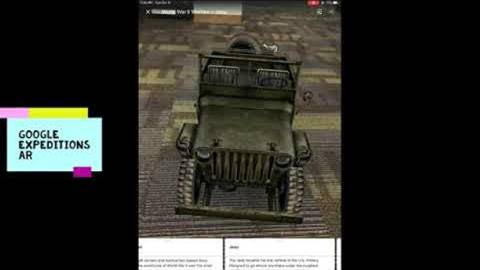
With more than 150 AR Expeditions, students can experience abstract concepts in their living rooms or classrooms. When you print the markers, it doesn’t matter what color or number you use when guiding a class tour or when students are participating in a self-guided tour. If you have students that will be staying home, you can print a marker for them and include it in their school materials.
Introduce and reinforce alphabet and alphabet sounds with AR Flashcards Animal Alphabet. Print the cards from the website and use the app to bring the cards to life. One way to use this tool for blended hybrid online learning is to print a set of cards for each family and send them home for reinforcement. Up until recently, the app was available on both iOS and Google app stores, but unfortunately, it’s now only available on iOS.
See a demo of AR Flashcards here.
Quiver Vision offers a set of coloring pages that students can color and then bring to life using the Quiver Vision app. Coloring packets are available on the website with some options for free and some requiring a small fee. I would print the coloring sheets and distribute as needed. If you have older students that like to color using their device and a stylus, you can send the coloring sheet to OneNote and the students can color the page in OneNote and use their phone and Quiver app to bring the colored image to life.
4) WDR AR
Created by a German developer, this app documents eyewitness accounts of World War II from survivors who were children at the time of the war. Chapters include accounts from children of the war from London, Leningrad, and Cologne, friends of Anne Frank and soldiers who had enlisted when they were 18 years old.
A companion app to the BBC’s Civilizations television show, this app includes more than 40 different artifacts from throughout time and around the world.
An interactive experience that teaches students how wildlife, people, and landscapes depend on healthy, flowing rivers and show the consequences of building dams.
Check out a demo of WWF Free Rivers
7) Farm AR
Students can see farm animals up close and in person, in their real world.
At All Covered, we believe in being a resource to you, your district, your administration and your teachers because we believe in student-centered learning which starts with being prepared. The team at leadinmarketing is developing courses that will utilize AR headsets. If you’re overwhelmed with the prospect of hybrid learning, remote learning, or even updating your school for in classroom learning, we are here to help. Please reach out at Education@AllCovered.com today!