Digital innovation is the cornerstone within education, especially when it comes to higher education. The need to work anytime, anywhere and quickly switch back and forth from online to in-person has been accelerated by the global COVID-19 pandemic. The need to have flexible solutions at home and on campus is more crucial than ever before. University faculty, staff and students need to be able to adapt quickly and seamlessly with easy-to-use collaboration tools.
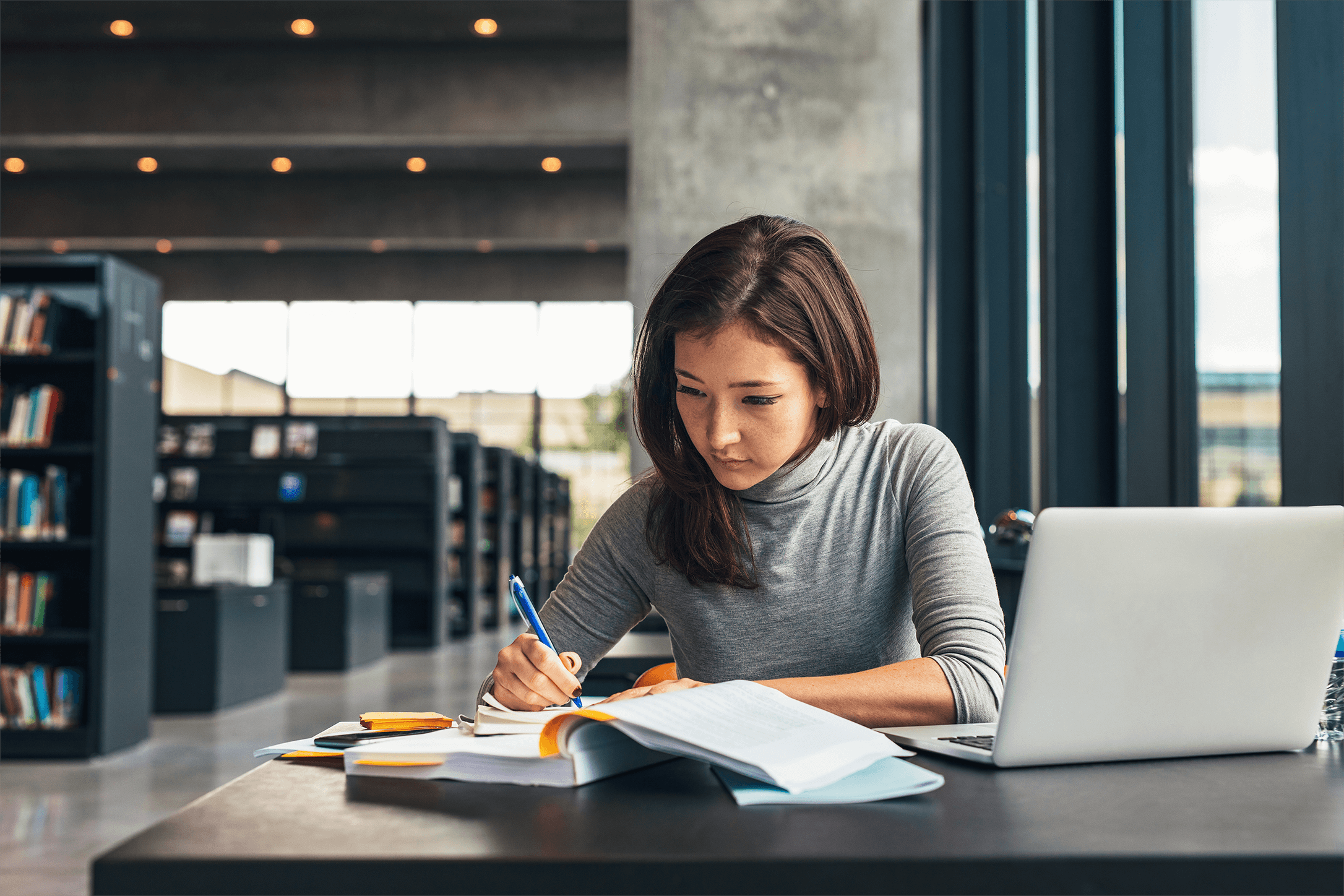
As students and faculty return to campus in some capacity and others work remotely through a hybrid approach to learning, that need for better collaboration and seamless sharing becomes even greater. The interaction between faculty and students can be greatly enhanced and improved through all the digital applications and services now available on the market. So when it comes to content sharing and collaborating, what is the “go-to” technology?
Dropbox Business has been the chosen app for many schools and businesses alike, and it has taken stake in the market by improving its capabilities once more. Dropbox Business is further fueling this transformation to hybrid collaborating solutions by empowering learning environments from virtually anywhere and opening up academic collaboration, all while complying with government regulations.
A few of these features and safeguards include:
Faculties interested in getting students set up with cloud-based storage and content sharing should consider Dropbox Business, which is perhaps one of the most well-known cloud storage services out there. With an app that students, administration and faculty already access on a daily basis, this app can help organize important files, homework assignments and other crucial documents. Students can create shared folders with documents for groups to work on collaboratively and can turn in projects or papers to an assigned folder. One feature allows you to see deleted files, which can help mitigate accidental deletions or mistaken corrections. It also serves as a storage system for syllabi, notes to parents, assignment sheets or rubrics for students, and files can be accessed at home, at school, on tablets, and on phones.
Through an integration connection, Dropbox Business can now connect student and faculty into the Canvas Learning Management System.
This new integration will help students:
Faculty using Canvas can benefit by:
The MarketPlace Dropbox App ties content sharing together in an easily organized and secure way. It’s a way for users that are in the office, school, university or on a device anywhere that supports Marketplace to easily access files – whether they are downloading, uploading or printing.
Konica Minolta aims to help administrators, faculties and students have an easier, more efficient experience in their careers or educational journey. Our efforts include streamlining the process for connecting our bizhub printers to the Dropbox Business application.
Through the bizhub MarketPlace, downloadable apps offer a more efficient and productive printing experience, with the ability to expand functionality and customize multifunction printers based on the users’ needs. The bizhub MarketPlace features apps that drive productivity and apps that offer convenient access to desired information. The Dropbox app on the panel of the bizhub MFPs allows students and faculty to connect their Dropbox content to their courses in Canvas.
The Konica Minolta MarketPlace also offers a portfolio of apps that greatly expand the functionality of the MFP with things like Personalize, MFP UI, workflow automation and more. For more information about our mission to help those in education, please visit the Konica Minolta Marketplace today.